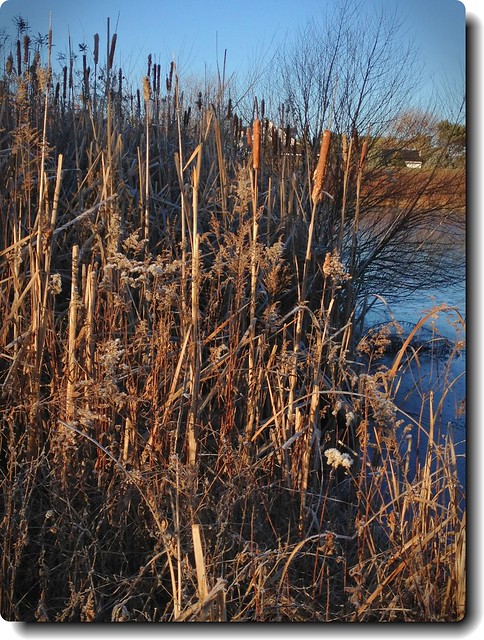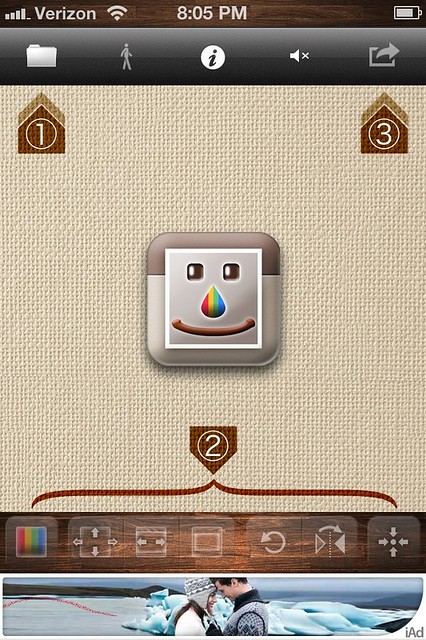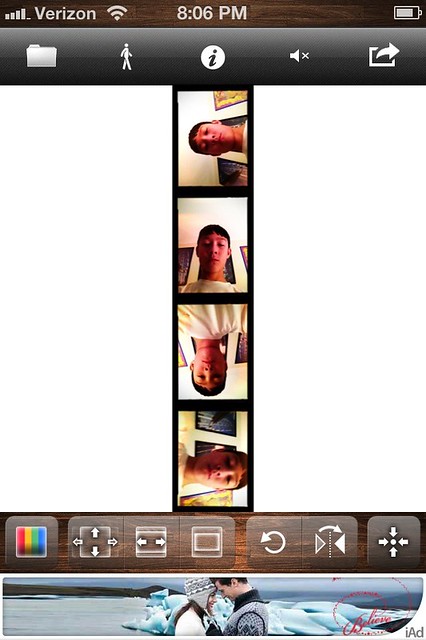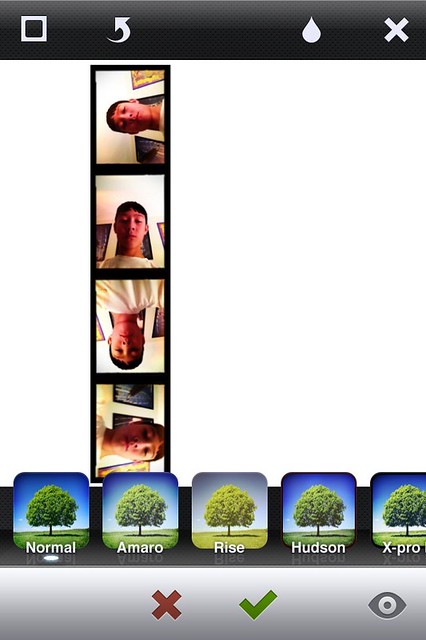Have you ever wondered how Instagrammers post vertical pictures to their Instagram feed?
I know that one of the unique facets of the Instagram app is the square photo format. However, I follow some talented Instagrammers who post vertical and horizontal photos, even photos with drop shadows. I've always wondered how they did it.
Enter the power of the Internet, and I've found an app that formats your vertical and horizontal photos specifically for Instagram. The app is called Squaready and it is free. It's a very simple app - you pick the picture and it puts a white border around it. When you export it to Instagram, it opens up the Instagram app and it's ready to go.
To illustrate further, some screen shots from my phone.
This is the main screen once you open the app. Tap the Folder to select the photo you want to use. It brings you to your camera roll, and you select an existing photo.
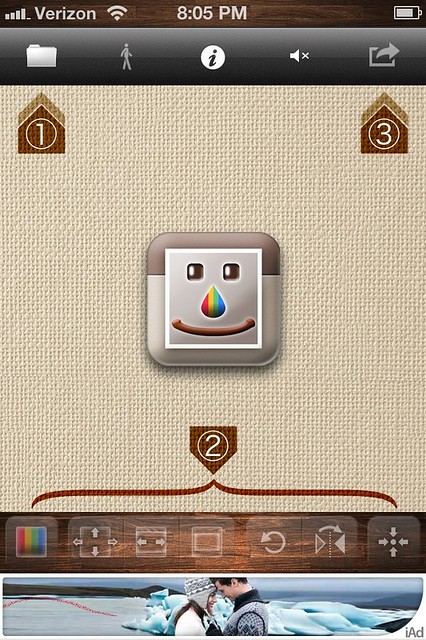
It brings the selected photo on to the palette where you can resize or move. There are sizing guides to help. In this example, I brought in a film strip type photo (taken in IncrediBooth),
Then I reduced it a little and moved it over.
Tap on the upper right export icon and the following dialog pops up - I always choose Send in Instagram Format.
Instagram opens up and your photo is ready. You have to select the Normal filter. Other filters will change the color of the white background. The exception is the Inkwell filter which transforms it into Black and White.
In your Instagram feed, it looks something like this:
Even horizontal photos can benefit from this app:
Because if you use the Instagram app, you get those black horizontal bars:
So go ahead and take those portrait photos into Instagram - buck the square format once in a while.....
Now, to figure out how to add a drop shadow.....
I'm on Instagram as
shirley319 - hope to see you there!
Read more...