Even though she hadn't shot in RAW (I chastised her for that, but then again, she doesn't get her camera out very much - I need to chastise her for that, too!), I was still able to adjust things adequately using PSE:
The SOOC shot:
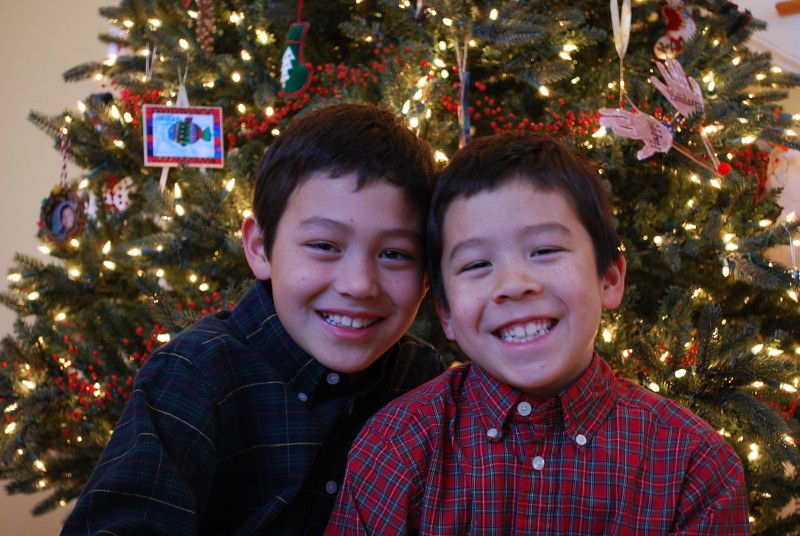
The boys are a little on the pink side, like the white balance isn't quite right. I also didn't like that fish ornament on the tree - very distracting.
In PSE, I created a duplicate layer (this way, all the edits are on that layer and not the original layer - if you make a mistake, you can just delete that layer). I chose Enhance --> Adjust Color --> Remove Color Cast and using the eyedropper, selected a spot where the color should be white or a neutral gray. This warmed up the photo and removed that reddish cast on the boys skin.
Then I removed that fish ornament using the clone tool.
Lastly, I cropped the photo a little bit.
The final result:
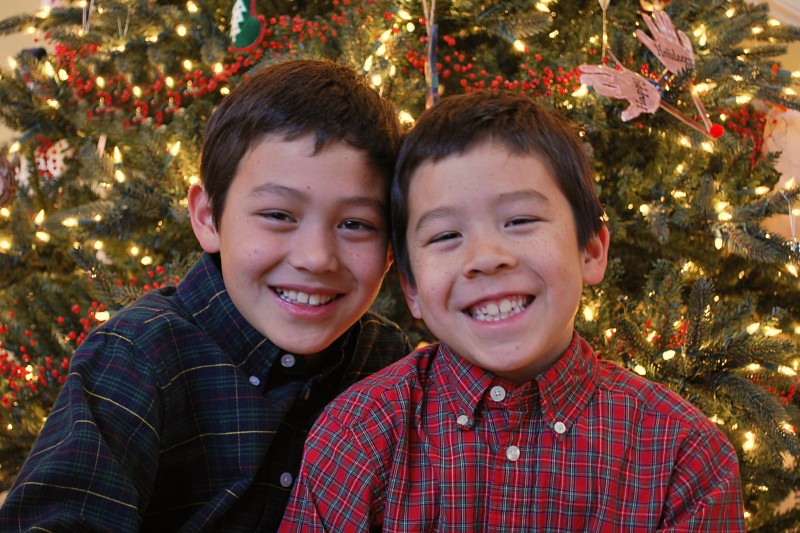
My sister was happy with my edits and the boys' smiling faces will be gracing the houses of many friends this year.
I'm linking up to Paper Heart Camera's Touch Up Tuesday - there are lots of tips and tricks there.

This is wonderful! Excellent job with the clone tool. And those kids are adorable.
ReplyDeleteExcellent work! Makes a great holiday photo!
ReplyDeleteWonderful job! I love it. I need to learn a few thing from you:)
ReplyDeleteGreat job. Thanks for the link. Cute boys.
ReplyDelete